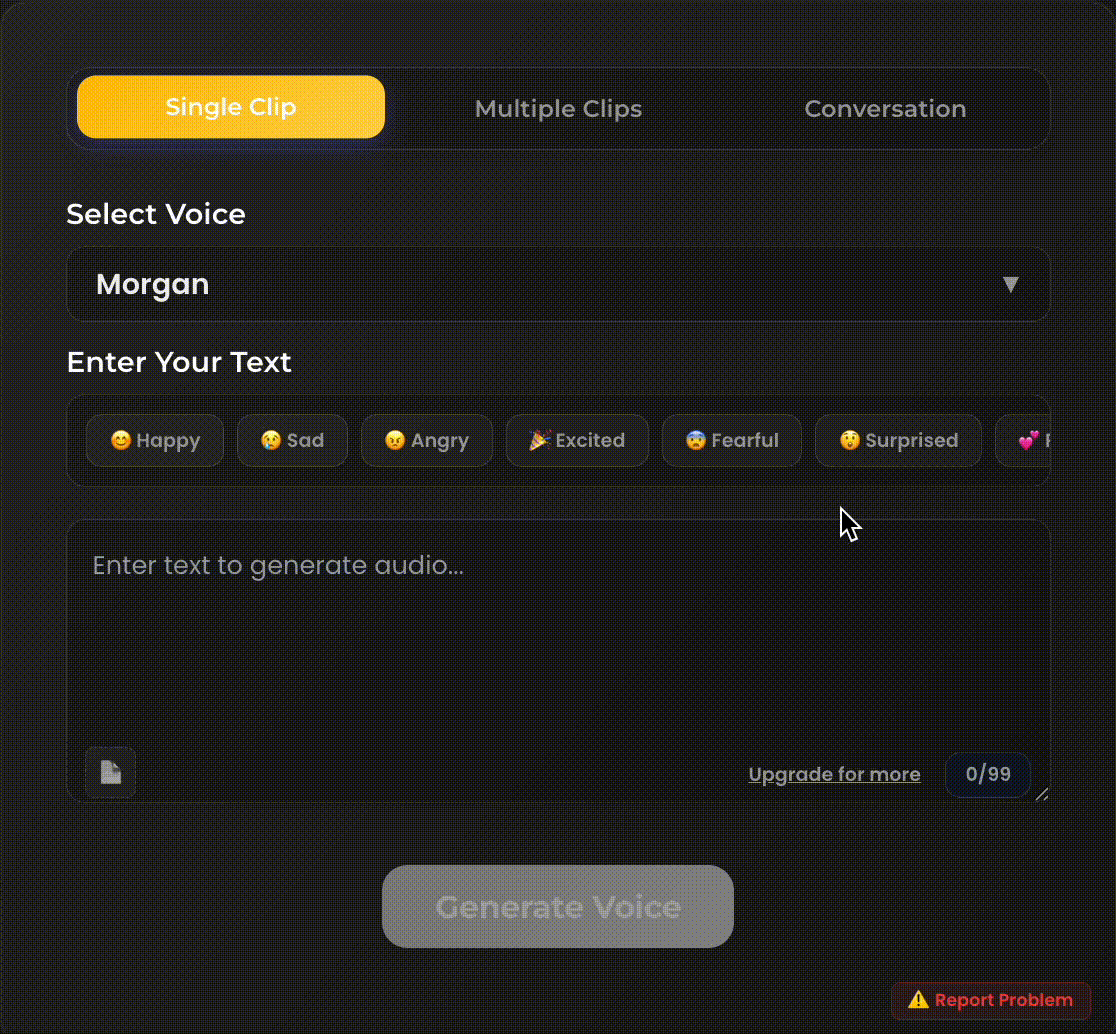FREE TikTok AI Voice Generator Online Text to Speech for Videos
Login to Access
Please login or register to use the Bulk Generation and Conversation features.
Login or Register✨ Quick Tips for Morgan Voice
Use commas (,) for natural pauses. Add (laugh) or (sigh) for emotional effects. Keep sentences under 99 chars for free tier. ⚡
Create the perfect TikTok voice over with our advanced AI voice generator, designed specifically for high-engagement content. By utilizing professional-grade text to speech technology, you can generate realistic, human-sounding narration in over 120 languages instantly. Whether you are looking to replicate viral trends or using voice cloning to build a unique brand identity, our platform offers a fast and reliable solution with no sign-up required. Start transcribing your scripts into professional audio and take your TikTok videos to the next level today.